Technology & Tools
Published on: July 22nd, 2015

Windows 10 is the latest Operating System (OS) developed by Microsoft and is expected to be released publicly on July 29th. You may have noticed a Windows 10 notification on your current system. What does it all mean and what should you do?
Microsoft has announced that eligible computers running Windows 7 or Windows 8.1 will be able to upgrade to Windows 10 for free after the 29th of July. This free upgrade offer is available to be taken over the next 12 months and those who are eligible will receive a system icon and popup on their screens.
With this release, Microsoft is moving to a “Windows as a Service” model, which means your new operating system will be updated regularly and you will never need to go through an upgrade like this again. Microsoft Windows 10 will be the last Operating System offered by Microsoft, but this OS will continue to be upgraded and development will be ongoing.
Is Windows 10 For You?

Once you receive the notification after July 29th you will be eligible to upgrade. However, the question is should you upgrade? Most experts are more confident about the stability of this operating system than any previous release. The end user testing (through the Windows Insider program) has been unprecedented. A significant amount of feedback from these professionals has already gone into the development of this product. That doesn’t guarantee that your upgrade will go smoothly, but all software upgrades come with a degree of risk.
Windows 10 Recommendation
Our general recommendation is to initially hold off upgrading until there are sufficient worldwide users to stress test the OS and isolate any bugs that may have slipped through testing. After a few weeks, there will be a consensus on performance. The free upgrade offer will be available until at least 29th July 2016 so there is no rush. Some of your applications or peripherals may not work properly with this upgrade as drivers and software will need to be updated by the many makers of these items to make them compatible with the new OS. QuickBooks, for example, has been identified as a potential problem as Intuit does not have Windows 10 on their list of supported Operating Systems.
Also, Windows 10 introduces a totally new browser called Microsoft Edge, which will replace Internet Explorer. This is sure to offer challenges and compatibility issues with the web-based applications you depend on every day. This is another reason to delay upgrading to the new OS for at least several months.
Why upgrade to Windows 10 (eventually)?
Windows 10 is regarded as a mesh of the best of Windows 7 look and the enhanced applications and multi-device functionality from Windows 8.1. Here are some reasons to upgrade possibly later this year:
- Improved performance – Including decreased boot-up time, which is markedly quicker, while better hardware acceleration and a host of other tweaks mean general navigation feels faster. Power management has also been improved, so mobile device battery life tends to be a little longer
- Design – If you were hesitant to move to Windows 8.1 due to its look, then Windows 10 takes a compromised view with the flat windows and bold colors taking over, but with the old comfort of the Control Panel and Computer Management interfaces using old icons
- Search – Windows 10 greatly enhances the features of search that were started in Windows 7, useful search functions that will quite rapidly look up matching programs and documents as you type. It also provides quick access to core features and your chosen programs. It’s simple but effective. Click on the now separate search box and it will now include Windows Store apps and web search, with results shown in a much more organized fashioned.
- File Management – The tools used for finding and managing your files are some of the most often used and fundamental to a good operating system. A new Share ribbon which makes it much easier to move files between different apps such as Outlook, Dropbox or Skype. Now copying/moving tasks are grouped into one window for easier management. Transfer speed is also shown in real time and operations can also be paused, where they could only previously be canceled.
- Tablet Mode & Touchscreens – Windows 10 is a vast improvement over Windows 7 when it comes to user experience and operation on touchscreen devices. Windows 10 is designed to work smoothly across a range of devices, making it much easier to switch between your desktop, hybrid laptop, and tablet.
- Price – We don’t know how much a standalone copy of Windows 10 will cost, but the big news is that it is free to upgrade from either Windows 7 or 8 for the first year of Windows 10’s life. So it is tempting – if you’ve got a copy of Windows 7 you’d almost feel like you’re missing out. After all, you can still downgrade back to whatever previous version of Windows you had if you decide you don’t like Windows 10.
Want to learn more about how the release of Windows 10 will affect you or your business? Give your local Computer Troubleshooters office a call and request a consultation to evaluate your specific situation and how this upgrade will affect you.

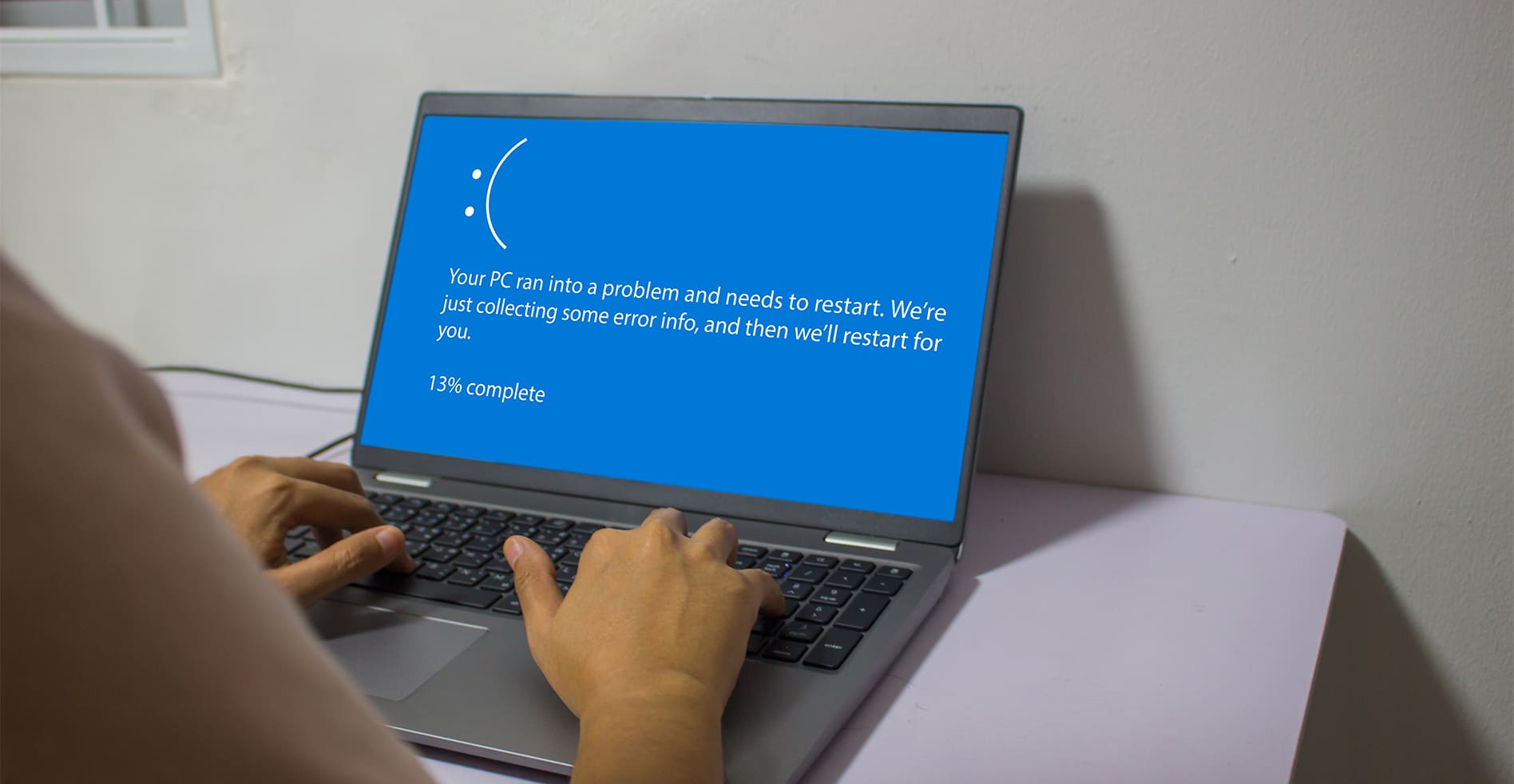


Leave a Reply