Industry News: This Week in IT
Technology & Tools
Published on: September 18th, 2013

Who plans a funeral years and years in advance? Microsoft – that’s who! On April 8th, 2014, Microsoft officially ends Windows XP operating system’s life cycle. Even with over 600 million worldwide users, Microsoft will no longer sell or support Windows XP and Office 2003. There will be no automatic fixes, updates, free assisted online technical support and security updates. Unfortunately, many of the 600 million users either don’t know or have forgotten about the funeral. If you like it or not, it’s time to accept the death of XP and make a plan for the future.
“When XP goes out of support, it’ll be a lot like driving a car that you can’t buy parts for anymore,” said Jay Paulus, Microsoft’s Director of Windows Small Business Marketing.
If you are feeling like you missed the memo, apparently you are not alone. Microsoft’s customer surveys indicate that for enterprises with 5-250 employees, only 55 percent of them know about the end of XP and 70 percent have no idea what the change will entail or how it will impact their business!
Why Your Business Must Upgrade from Windows XP

You should take this situation seriously and find out immediately if any of your computers are still running XP. If the answer is yes, your business can be negatively impacted with some significant consequences. You should consider the following information as you make your Windows XP migration plan.
- Security Risks: The biggest problem is the security threat to your business. Without the security provided by an updated operating system, all of your business data and personal information are vulnerable to harmful viruses and spyware. There is a strong likelihood that malicious viruses will be unleashed on XP’s “zero day”, leaving undefended computers immobilized and viruses spreading quickly over the net to PCs still operating on XP. No business owner wants to think about a virus spreading through all of the computers that keep your business functioning.
- Compliance Issues: For many businesses, continuing to operate XP can result in compliance issues leading to the suspension of certifications, and/or public notification of the organization’s inability to securely maintain its systems and customer information. Compliance problems can place your business in legal peril and seriously damage your business’ reputation.
- Upgrade Expenses: As a business owner trying to control costs, do you think an upgrade will be too expensive? Think again. Some experts view a business that continues to run XP as a liability bordering on irresponsibility. The problems that are likely to arise can cost your business significantly more than the upgrade.
- Custom Support Available for a Price: For businesses in denial about the end of XP, support will actually remain available after April 8, 2014 but at the annual cost of $200 per device. Depending on the number of computers your business is using, it’s not much of a bargain. In reality, this is only a temporary, contingency plan.
Security and compliance are perhaps the two most critical issues facing the business community in regards to the end of the XP life cycle. Tim Rains, Microsoft’s Director of Trustworthy Computing, stated in Microsoft’s Security Blog, “After April 8, attackers will likely have more information about vulnerabilities in Windows XP than defenders.”
Do You Have an XP Migration Plan in Place?
Microsoft is fully invested in ending XP’s life cycle, so this is not a situation you can simply ignore. It’s happening on April 8, 2014, so mark your calendar. Most large organizations have been working on their migration plans for years. For small-medium sized business owners, the hour is getting late so we strongly encourage you to take action today!
Windows 7 and Windows 8 offer greater efficiency for enhanced productivity; more fully integrated WiFi and Bluetooth; improved user-interface; less down time and decreased labor costs for repairs. Again, Computer Troubleshooters encourages you to take this situation seriously and develop a migration plan immediately. Our experts can help you understand your XP migration options and work with you to develop an upgrade strategy for your business. Call your local Computer Troubleshooters office today before it’s too late.

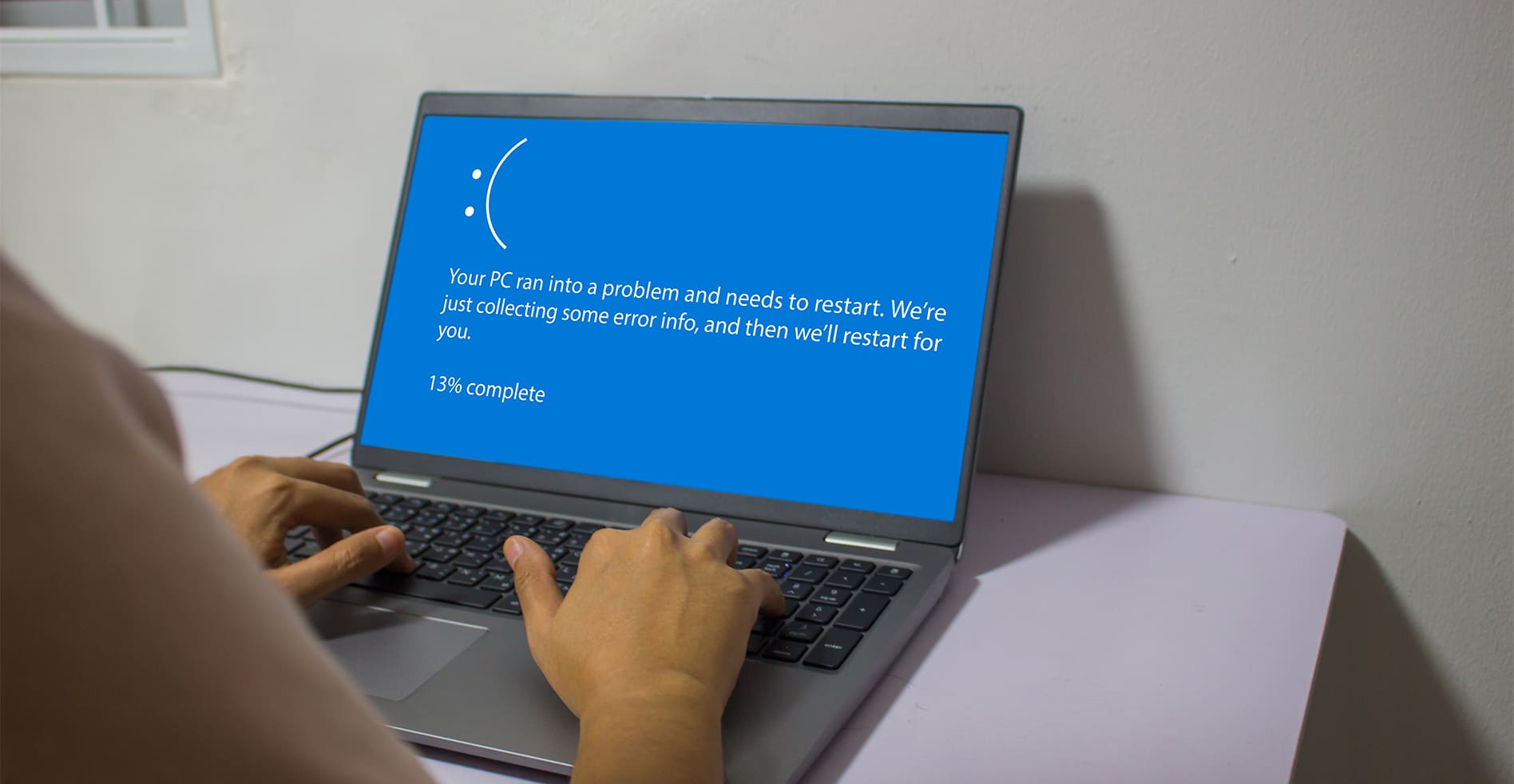


Leave a Reply