General
Published on: April 14th, 2017

Identity theft has quickly become one of people’s greatest fears in the last two decades. As computers and technology become more and more intertwined into our personal and private data and information, it becomes easier for people to steal your identity. Knowing the warning signs of identity theft and how to prevent it are two of the best defenses against becoming a victim. The experts at Computer Troubleshooters have put together a guide to help you avoid identity theft, recognize the warning signs, and have more peace of mind knowing your data is secure.
What is Identity Theft?
 Identify theft is when someone uses your identity to do a variety of fraudulent activities from opening credit card accounts and getting a new lease to buying a car to using your personal credit card to fund a shopping spree. All of which can leave you picking up the pieces.
Identify theft is when someone uses your identity to do a variety of fraudulent activities from opening credit card accounts and getting a new lease to buying a car to using your personal credit card to fund a shopping spree. All of which can leave you picking up the pieces.
According to the Bureau of Justice Statistics, identity theft includes three categories:
- Unauthorized use or attempted use of an existing account.
- Unauthorized use or attempted use of personal information to open a new account
- Misuse of personal information for a fraudulent purpose.
From hacking emails accounts to breaking into online banking accounts, hackers have become increasingly adept at finding ways to circumvent security measures and steal identities. As technology advances and becomes more integrated into our private lives, identity theft has become more and more common.
And the problem continues to get worse. This year the 2017 Identify Fraud Study from Javelin Security and Research reported that the number of identity theft victims has increased from 13.1 million to 15.4 million from 2015 to 2016. That’s a 17 percent increase! Current projections indicate that the number will continue to increase, so it’s now more important than ever for consumers to educate themselves on the risks and implement a plan to safeguard their identity, and Computer Troubleshooters can help!
What is At Risk With Identity Theft?
Identify theft is not just a matter of someone hacking your email and signing up for credit cards. Hackers can also break into computer systems and hold all of your data hostage until you pay a ransom for it. Hackers successfully stole over $16 billion dollars from consumers in 2016 according to Javelin Strategy and Research. It is frustrating enough when your personal email is hacked, but when the security of your money comes into play, it is time to get serious about protecting yourself from identity theft.
Who Are the Victims of Identify Theft?
Surprisingly, identity theft happens to tech-savvy people just as frequently as it happened to tech-averse people. Even more shocking, people with more unique and diverse passwords are more likely to get hacked, especially if they are Mac users.
When broken down by generations, Millennials are unsurprisingly the least vulnerable to having their identities stolen. Growing up with computers has made them resilient in taking extra security measures. When it comes to who is more likely to suffer identity theft, numbers indicate that Generation X is the most at risk. From not following basic security protocols to using extra caution online, this group has been shown to have the most security gaps in their online accounts. Thankfully, there are some concrete steps Generation X can take to better protect themselves from identity theft.
Steps to Prevent Identity Fraud
First and foremost, change your online passwords. Make sure to use a collection of alphanumeric characters as well as symbols. Change these passwords every six months to ensure that your accounts, especially your bank accounts, are protected.
Secondly, give out personal information with caution. Avoid signing up for unnecessary email lists and do not give anyone your personal information over email. Hackers have gotten increasingly savvy at hacking emails, so you don’t want to be emailing people your bank account information, address, and social security number.
Consider creating a separate email for online shopping. If you do a lot of online shopping, it is likely that your email address, mailing address, and credit card information is floating around somewhere in those emails. Think about separating your personal email from your shopping email so you can better manage your online security.
Regularly monitor your credit report. Almost every credit card offers a free credit report. Take advantage of this and check your credit report periodically. If you notice any suspicious activity, you can immediately flag it and freeze your credit so no new accounts can be opened until the suspicious activity is addressed. This can help you cut off identity theft before it gets too serious.
Finally, enlist the help of a professional. When it comes to your online security and protecting your identity, you can never be too safe. The experts at Computer Troubleshooters know exactly what security gaps to fill and can help prevent identity theft before it happens. Our TrackOFF service provides a host of solutions to help keep you safe from identity theft including:
- Installing security measures on all of your devices
- Giving you information on how best to stay protected online
- “Think Before You Click” guidelines
- How to use Facebook and other social media platforms without risking your security
- How to identify suspicious links and emails
- Installing hardware and software to protect your private files and documents
Computer Troubleshooters wants to make sure that your private information stays secure and you can avoid becoming a victim of identity theft, that’s why we have partnered with the National Cyber Security Alliance to help educate you about potential online threats and ways to stay safe. We are committed to providing you with the highest levels of security to prevent viruses, malware, and identity theft.
Contact your local Computer Troubleshooters today to secure your accounts and devices to prevent identity fraud!

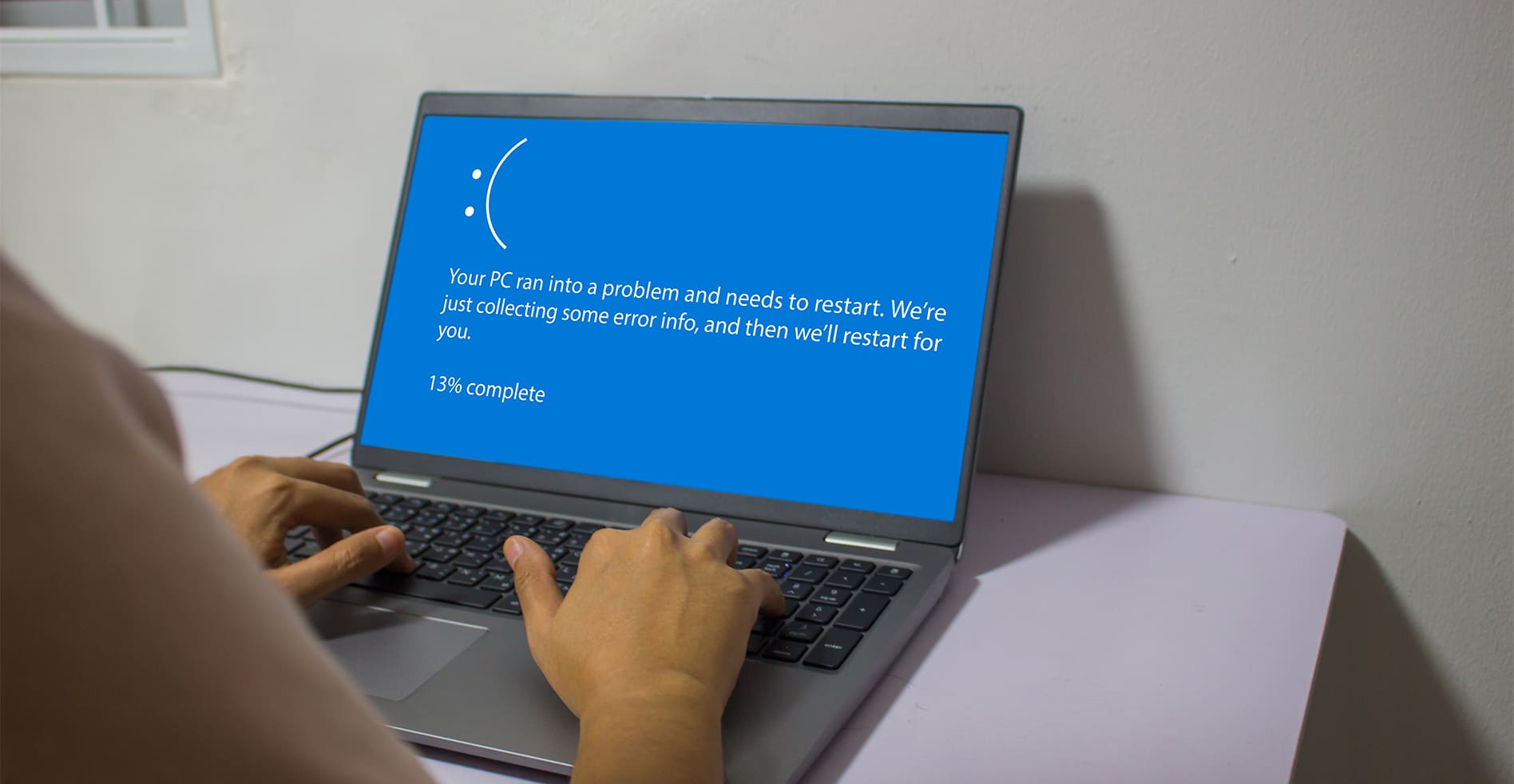


Leave a Reply