General
Published on: July 22nd, 2014

Remote support is a service that is delivered via a secure internet connection. Anyplace where you can access the internet, you can probably take advantage of remote support.
A technical support representative who is working from a remote location can access an end user’s computer via the internet. The technician can diagnose computer problems and even perform repairs and updates via the internet. Using remote support, the end-user doesn’t need to take the computer to a shop for servicing and there won’t be a technician making a house call. You don’t even need to get out of your chair. It can be that easy!
Examples of Remote Support
Here are a couple of examples of remote support that most consumers are already using:
- Live Chat: A bank customer might be checking their account online and see a potential problem. Using a “live chat” session, the customer can type a question on their computer screen and a customer service representative helps resolve the issue in real time. Gone are the days of driving over to the nearest branch of your bank and asking a teller to research a mysterious bank charge for you.
- Screen Sharing: Screen sharing has become a very effective tool for the diagnosis and repair of computer problems. Screen sharing enables an IT specialist and the end-user to have access to a desktop at the same time. By using a shared computer screen, the technician guides the end-user through the repair session. Remote support is a bit like having a friendly co-pilot onboard except the co-pilot might actually be located on the other side of the country.
How Remote Support Can Benefit Your Business

Remote support can offer your business several key benefits including the following:
- Cost Savings: You can access technical support only when you actually need it. With Remote Support, you can eliminate all of the expenses associated with a full-time IT employee and work with a skilled technician as needed.
- Efficiency: Eliminate downtime and forget about waiting for appointments with IT repair technicians. Use Remote Support and your troubleshooting session can begin promptly. Remote Support is also really useful when business travels and computer troubles coincide.
- Flexibility: The “bring your own device” movement has created greater needs for technical support that is skilled across multiple platforms. Remote Support delivers convenience and flexibility while also providing secure service with support session audit histories.
Remote support is an IT strategy that can save time, money and resources while increasing the efficiency of your business. If you want to learn more about Remote Support, contact your local Computer Troubleshooters office today.

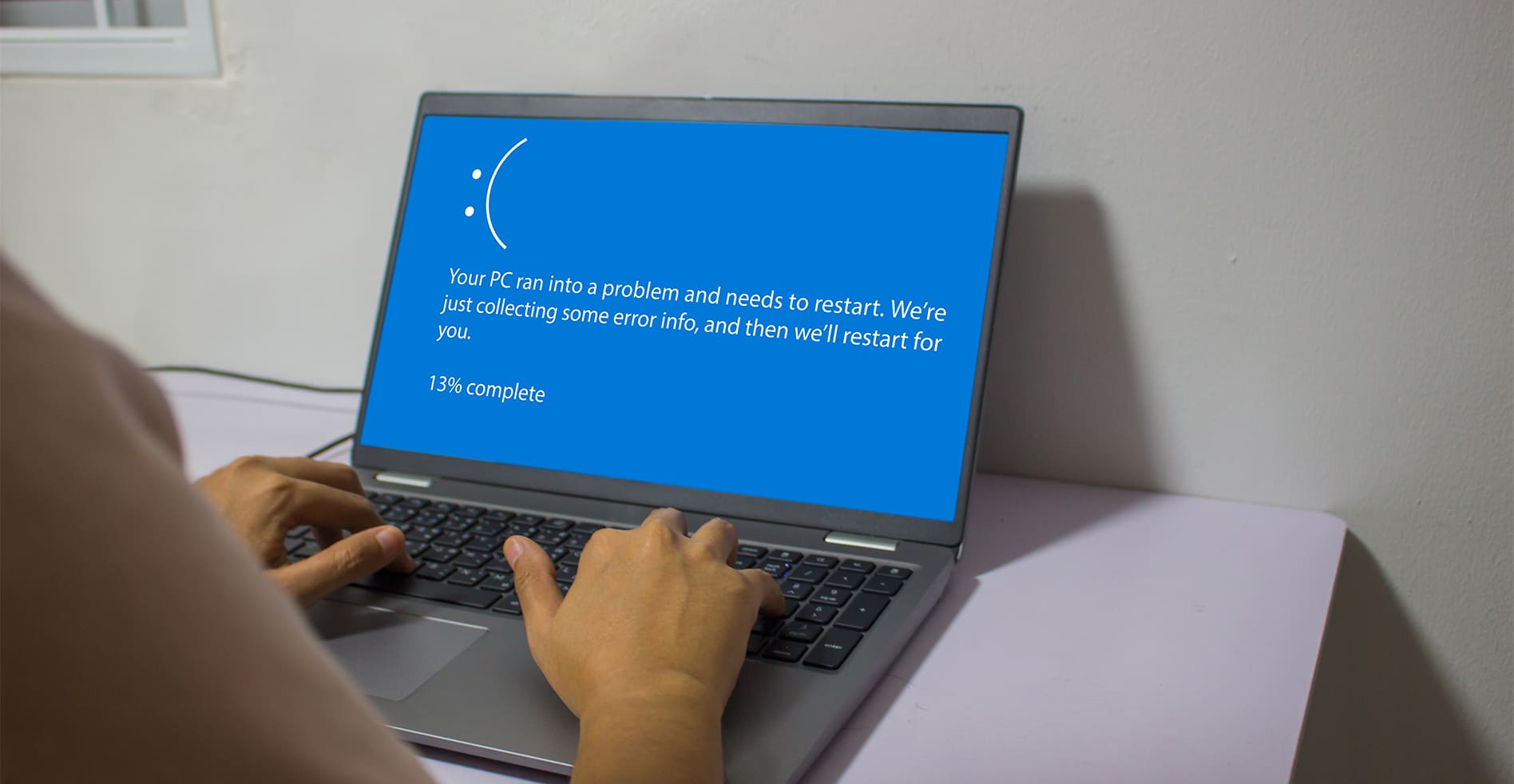


Leave a Reply