General
Published on: June 3rd, 2018

You’ve likely heard the term “malware” used when discussing cybersecurity; but what is malware and how does it impact your computer? Continue reading to learn all about the various types of malware and how each affects your computer.
What Is Malware?
 Malware, also known as malicious software, is software that compromises your computer’s performance. There are various types of malware that wreack havoc on devices including adware, ransomware, spyware, and bugs. Each type of malware impacts your computer and your online security differently.
Malware, also known as malicious software, is software that compromises your computer’s performance. There are various types of malware that wreack havoc on devices including adware, ransomware, spyware, and bugs. Each type of malware impacts your computer and your online security differently.
Signs that your computer might be compromised by malware include:
- Slow performance
- Issues connecting to networks
- Crashing
- Freezing
- Emails sent from your account without your knowledge
- Programs running or shutting down on their own
- Pop-up ads
If your computer is experiencing any of the above issues, rest assured that most malware can be removed with the help of a professional.
A Guide to the Various Types of Malware
Review our brief breakdown of the different types of malware and how they affect your computer or laptop below.
- Ransomware: Ransomware is designed to prevent you from accessing your computer until you pay a sum of money. This type of malware hit computers hard in recent months with ransomware outbreaks like WannaCry, Bad Rabbit, and NotPetya.
- Bug: Bugs create flaws in a program’s source code impacting program usability, and in extreme cases, causing system crashing.
- Adware: Adware, also known as advertising-supported software, displays advertisements like pop-ups.
- Spyware: Through spyware, hackers are able to watch your activity without your knowledge.
- Virus: A computer virus attaches itself to your files and slowly but surely spreads to other files. Eventually, all of your system’s files may be deleted or corrupt.
- Worms: A worm can infect an entire network of devices through network interfaces.
- Trojan Horse: True to its name, a Trojan horse is malicious software that disguises itself as an average file or program in order to trick users into downloading it.
- Rootkit: With detection, a rootkit accesses or controls your laptop or computer. Whoever has control of the rootkit is able to access files, modify software and steal information.
All of these types of malware can significantly stunt your productivity, as well as compromise your online security. To prevent malicious software from attacking your device, it’s best to use caution when downloading new files and programs. Additionally, you should protect your device with antivirus software, malware detection software, and additional security programs.
If you think your device is under attack, or if you’d like help installing security programs, contact your local Computer Troubleshooters office. Our team has years of experience detecting malicious software and rectifying computer and laptop issues.

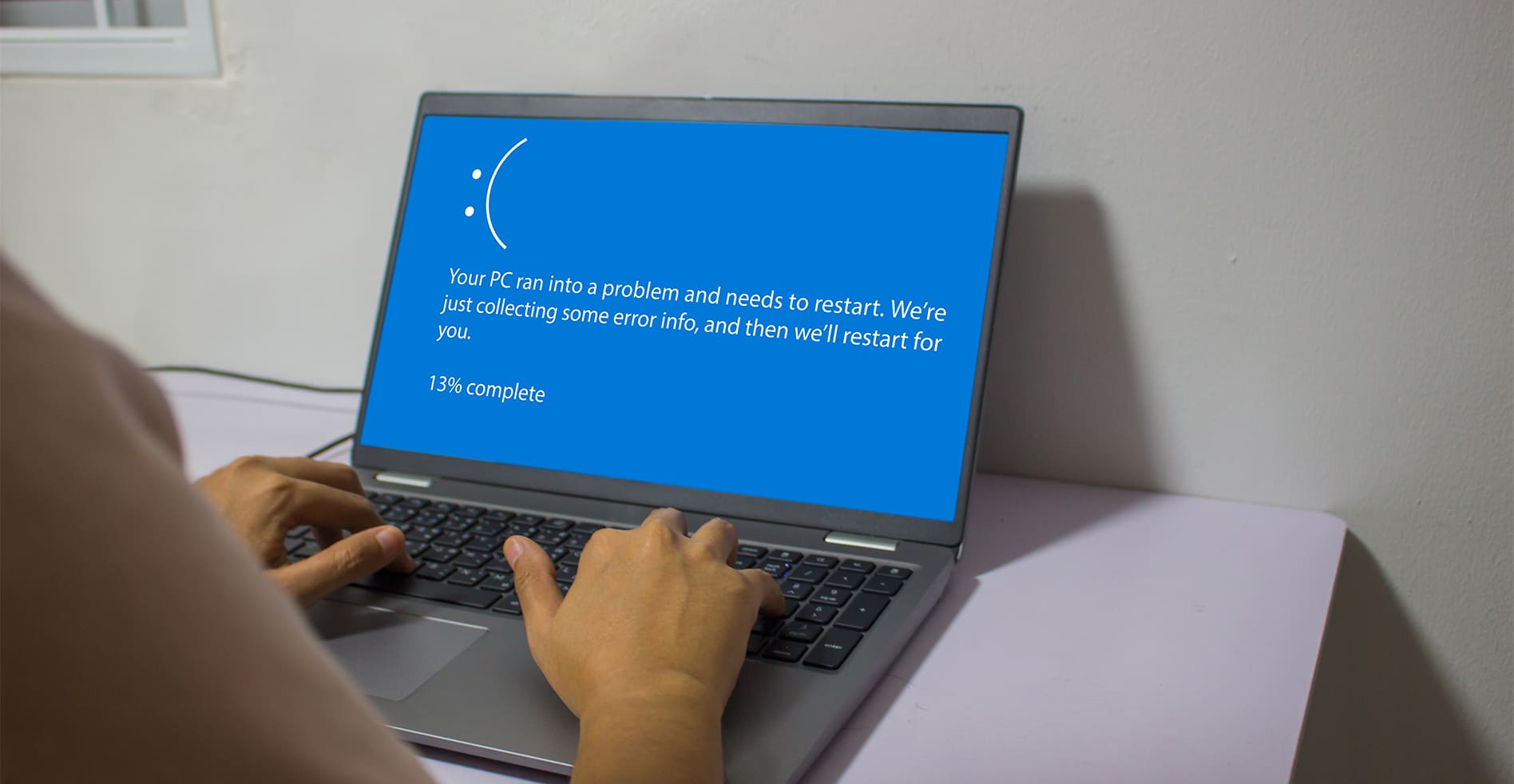


Leave a Reply