Technology & Tools
Published on: March 10th, 2012

Many people wait to service their computer until that fateful day when it crashes and then they suffer the consequences. However, it is possible to reduce the likelihood of some common problems occurring, or address minor errors before they turn into major outages or data loss. Many great professional options exist for ensuring that your computer is maintained, protected and monitored. But why would you pay for that? How reliant are you on technology anyway? Could you live life without your computer or laptop?

Can You Handle Life Without Your Computer?
An effective way to find the answer would be to remove a computer or unplug your Internet connection for a few hours on a busy day and see the impact that this has. Most people underestimate the impact of a computer crash that can’t be immediately fixed. When it happens, they need their computer guy to turn up immediately and fix everything as soon as possible. Sometimes it happens soon enough. Other times it doesn’t.
To help you assess your need for pro-active computer support and maintenance, here are a few questions:
- A fire consumes your premises and your computer too. How concerned are you about your important files (e.g., customer information, financial records or irreplaceable family digital photos)?
- A. Not concerned at all. They are regularly backed up on an offsite server, and the restoration process was tested successfully last week. At most, you will have a day or two’s worth of records to re-enter.
- B. Slightly concerned. Someone in your business is responsible for changing the tape, CD or USB key for your backups and taking it home, but you’re not sure if it is actually being done or when it was last tested.
- C. Completely panicked. You either don’t have a backup process in place, or your tapes, CDs or USB keys were stored next to your computer in a drawer, which was also consumed by the fire.
- A hardware failure has meant that you may be without one computer for up to 3 days while it is being repaired. This will mean:
- A. Some loss of productivity for one staff member. You have other computers, and all of the files are on your primary, shared server, so the impact is minimal.
- B. Reverting to a paper-based system for invoicing, ordering, etc, and relying on faxes. Data entry will be needed when the computer is returned.
- C. A complete halt to your business. That computer held your customer ordering system or other critical programs, or it was the only computer that your business has.
- Your Internet access is down, and there is no indication of when it will be restored. The impact is:
- A. Minimal. You don’t do a lot on the Internet anyway.
- B. Moderate. You will have to find alternatives to the way you normally work (like visiting the bank in person using the phone rather than email). Most tasks that you perform on the Internet can be done another way or can wait for a while (leaving you with a backlog to catch up on).
- C. Severe. This means that your website is down and your staff is without email. You face lost orders and grumpy customers, as your business cannot function without the Internet.
Now let’s breakdown the answers:

If you answered mostly A’s: You may be able to cope with some technology problems, but you could still benefit from preventing downtime.
Mostly Bs: There are areas that can be addressed now to lessen the impact of technology problems in the future.
Mostly Cs: Your business is too important to risk the gamble that your computers will work day after day.
Preventing the loss of productivity that occurs when your computer fails is an important way to secure the performance of your business, academic, and home life. Talk to your nearest Computer Troubleshooters location about the real impact of computer problems, and how we can help you avoid them.

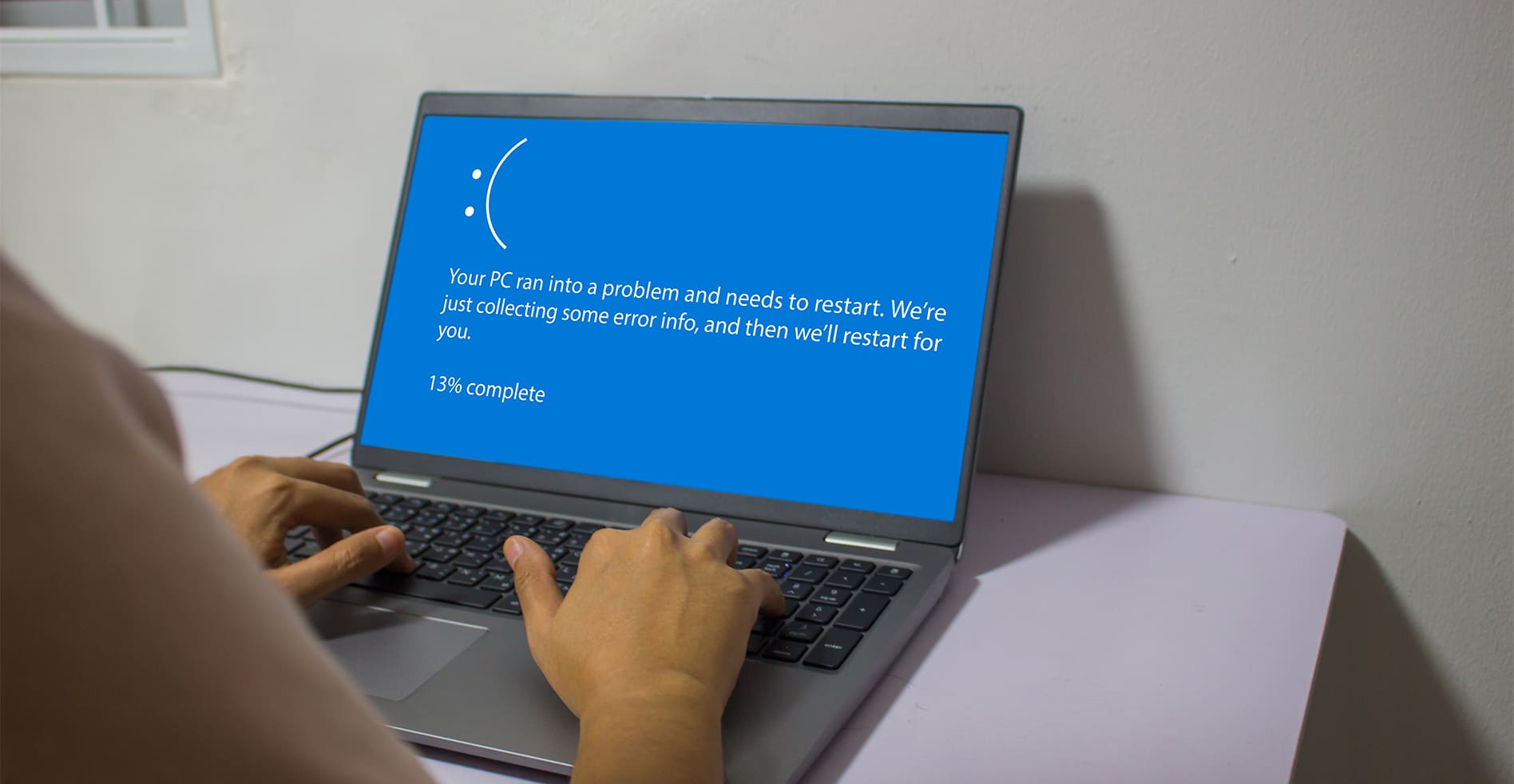


Leave a Reply