Computer Repair
Industry News: This Week in IT
Technology & Tools
Published on: October 24th, 2013

October is Cyber Security Awareness Month. This annual event is sponsored by the Department of Homeland Security in cooperation with National Cyber Security Alliance and the Multi-State Information Sharing and Analysis Center. The aim of Cyber Security Awareness Month is to inform and educate all levels of our government, the private business sector and the general public about issues of safety and security in our cyber environment. Their tag line says it all: “Stop. Think. Connect.”
What does “cyber environment” actually mean? We can interchange that term with others such as information technology, computer networks, Internet, digital, wired and virtual. It’s the non-physical terrain created by computer systems that is keeping us more interconnected than ever before. The average American spends over five hours a day in online activities related to jobs, education, e-mail, mobile banking, health care, online shopping, travel, entertainment and social media communications. All of this digital convenience also presents a wide range of threats, dangers and responsibilities. With more information shared via smartphones, tablets and other mobile devices, we need to be increasingly vigilant about the security of our personal data.

The Dangers of Cyber Crimes
For individuals, the ever-present danger of cyber crimes includes hacker theft of confidential information, money, credit, banking and even medical information. This type of crime often results in personal identity theft. Other facets of cyber crime include online bullying and stalking that can affect your children. Malicious business scams are probably the most common. The threats to businesses include the loss of intellectual property, stolen client data or harm to the business’ computer network. The statistics on cyber crime are sobering. In 2013, online scams had increased by 355%. Cyber attacks on small businesses had increased by 18% over the past two years, with over 60% of these targeted businesses closing their doors within six months.
How to Protect Yourself, Your Family and Your Business from Cyber Crime
In both our professional and private lives, each of us needs to assume responsibility for our online activities. These responsibilities involve a combination of equipment maintenance and software updates coupled with appropriate online behavior and a constant vigilance against criminal activities. We suggest that you start with this brief checklist:
 Maintain a Clean Machine by running the most recent operating system, security software, apps and web browser as a defense against online threats such as viruses and malware.
Maintain a Clean Machine by running the most recent operating system, security software, apps and web browser as a defense against online threats such as viruses and malware.- Firewalls and Encryption should be in use by businesses to secure their internet connection. Educate employees about passwords and internet security guidelines.
- Spam and Phishing are hazards you can avoid. Don’t open e-mailed attachments from strangers and never click on unknown links contained within e-mails. Enable the filters on your e-mail programs to screen for spam. Beware of messages indicating upgrades, technical updates and special offers. These tactics are no longer limited to e-mail, so be vigilant when on social networking sites.
- Backup Your Computer and Mobile Device in the event that your equipment is physically stolen or lost. You might have lost the device, but the data is preserved by the backup system. The theft of smartphones has become a major crime. Be aware of where your smartphone is at all times. If your phone is missing, consider using locator apps and you can even use a remote wipe to clear information from your missing phone.
- Secure Your Device by activating the key-lock feature and using a passcode. A particularly complex password is suggested. Change your passwords periodically.
- Safeguard Your Personal Information when using unsecured, public connection by avoiding apps or websites that require your password. These are the types of connections accessed in airports, hotels, coffee shops and libraries. You might want to reconsider doing your online banking in an airport.
- Manage Your Social Network Privacy by reviewing the latest changes to privacy settings and be sure you are using these settings properly. Think twice about what you are posting on these sites – more people might see this than you think. Educate your children about social media behaviors. Hide your e-mail address from online profiles.
- Disposal of Older Computers is another source for the theft of data. Remember when you delete files, the information is not actually erased. The hard drive should be overwritten, degaussed or physically destroyed. Never dispose of a computer that hasn’t been secured. Your information could end up in the hands of a criminal.
Computer Troubleshooters Can Help Your Business with Cyber Security
 Computer Troubleshooters is proud to be a Champion of National Cyber Security Awareness Month. Our entire team supports their mission throughout the year. Computer Troubleshooters can do an assessment of your business’ computer network. We can also provide recommendations for establishing a strategic approach to cyber security and assist you with a variety of solutions to reduce the risk of a security breach.
Computer Troubleshooters is proud to be a Champion of National Cyber Security Awareness Month. Our entire team supports their mission throughout the year. Computer Troubleshooters can do an assessment of your business’ computer network. We can also provide recommendations for establishing a strategic approach to cyber security and assist you with a variety of solutions to reduce the risk of a security breach.
We strongly encourage you to prepare your business for the threat of a cyber security crime. Call your local Computer Troubleshooters office today.

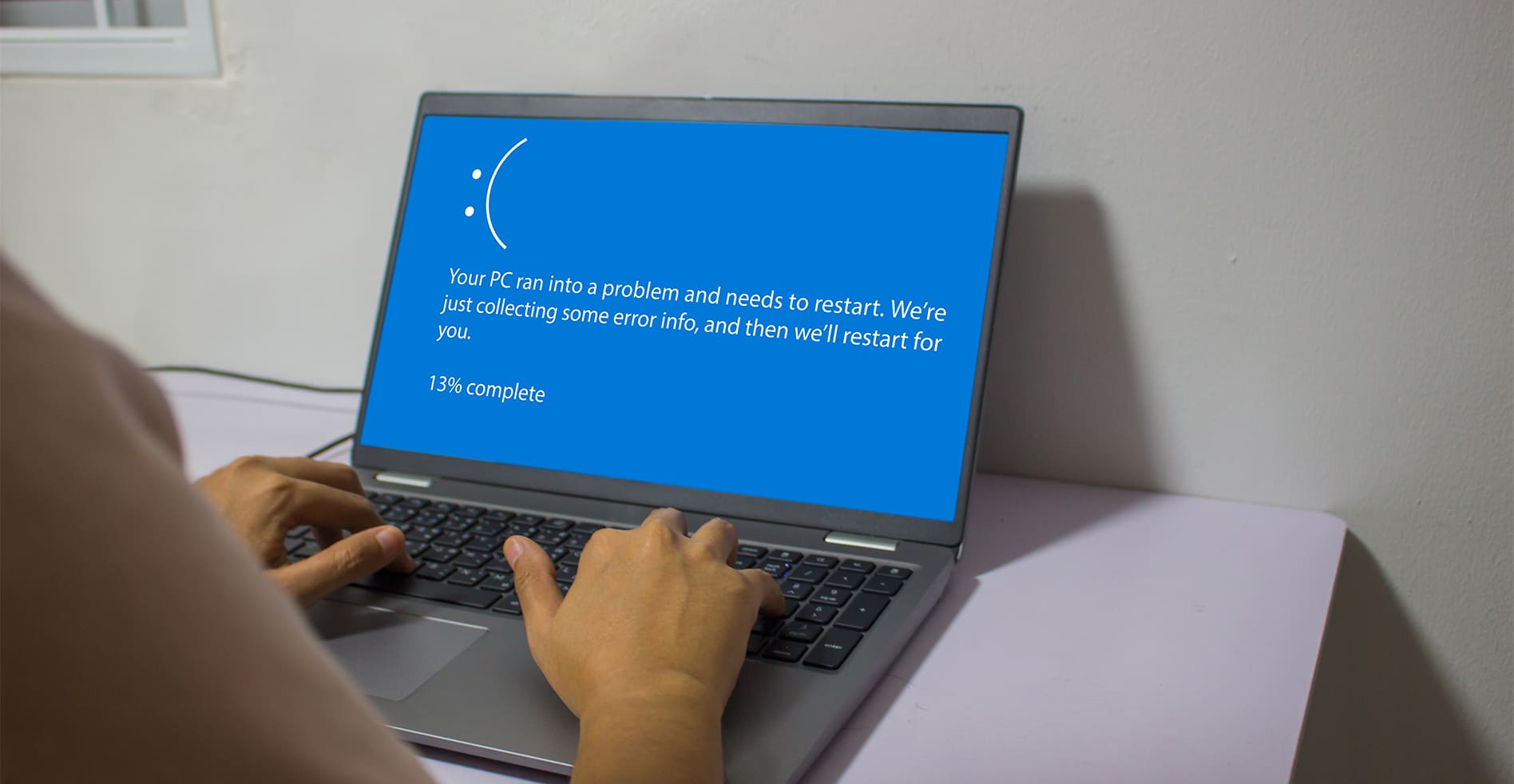


Leave a Reply