Cloud Computing
General
Published on: August 8th, 2014

Most of us are familiar with Microsoft Office and its suite of applications and services that includes Word, Excel, Access, PowerPoint, and Outlook. Office became such a tremendously successful product that by 2012 it reached over a billion worldwide users.
Microsoft introduced Office 365 as the innovative successor to the long-popular Office suite of products. Office 365 is built around the familiar Office product platform and now runs on both Windows and Mac operating systems in addition to mobile versions for iPhones and Android phones. The largest change is that Office 365 is based on a subscription service delivered via the cloud. Office 365 is a prime example of “software as a subscription.” This format represents the shift away from installing software with a perpetual licensing structure to a subscription-based cloud service.
Another plus is that Microsoft expanded Office 365 into editions based on the needs of various types of users. For the business market, there is Small Business, Small Business Premium, Pro Plus, Midsize Business, and Enterprise. For the consumer market, Office 365 offers Home and a new Personal edition for the individual user.
The Benefits of Office 365 
If you are a business owner managing a team of employees or working alone in a home office, Office 365 offers the following benefits:
- Work Anywhere: Access your Office tools from anywhere on any device. Create and edit Word, PowerPoint, Excel and OneNote files and share with your team using cloud-based file sharing. Plus it provides great storage capacity for your data.
- Email and Calendar: Sync your email and calendar with Office 365’s hosted business-class e-mail system. Secure communications are delivered across various devices with anti-virus and anti-spam protection. Stay in touch and on schedule with instant messaging.
- Manage Your Own Website: With DIY online tools, you can quickly make changes to your website. You can add your existing website, domain name and domain-based email address to Office 365 without any additional web-hosting fees.
- Mobile Apps: Use Word, Excel and PowerPoint files on your mobile device. When you return to your office, you can easily reconnect to these files from your computer with intact formatting and content. No time is lost when you can start working where you left off.
- Online Conferencing: Use HD video conferencing for online meetings with desktop sharing. Save time and money by eliminating travel. Plus online meetings also offer real-time note-taking features.
- Subscription Advantages: No need to purchase new versions of software ever again. Save money up front with the subscription service format that allows you to pay by the month. You can cancel the subscription at any time or upgrade your subscription to another edition or bundle services within a service segment.
Are You Ready to Reshape Your Business?
You can reshape the way you are doing business by reshaping your workforce. Office 365 offers a range of advanced tools that allow your employees to be productive anywhere using a range of devices. Give your local Computer Troubleshooters office a call today and one of our technology professionals will be happy to discuss how Office 365 can benefit your business.

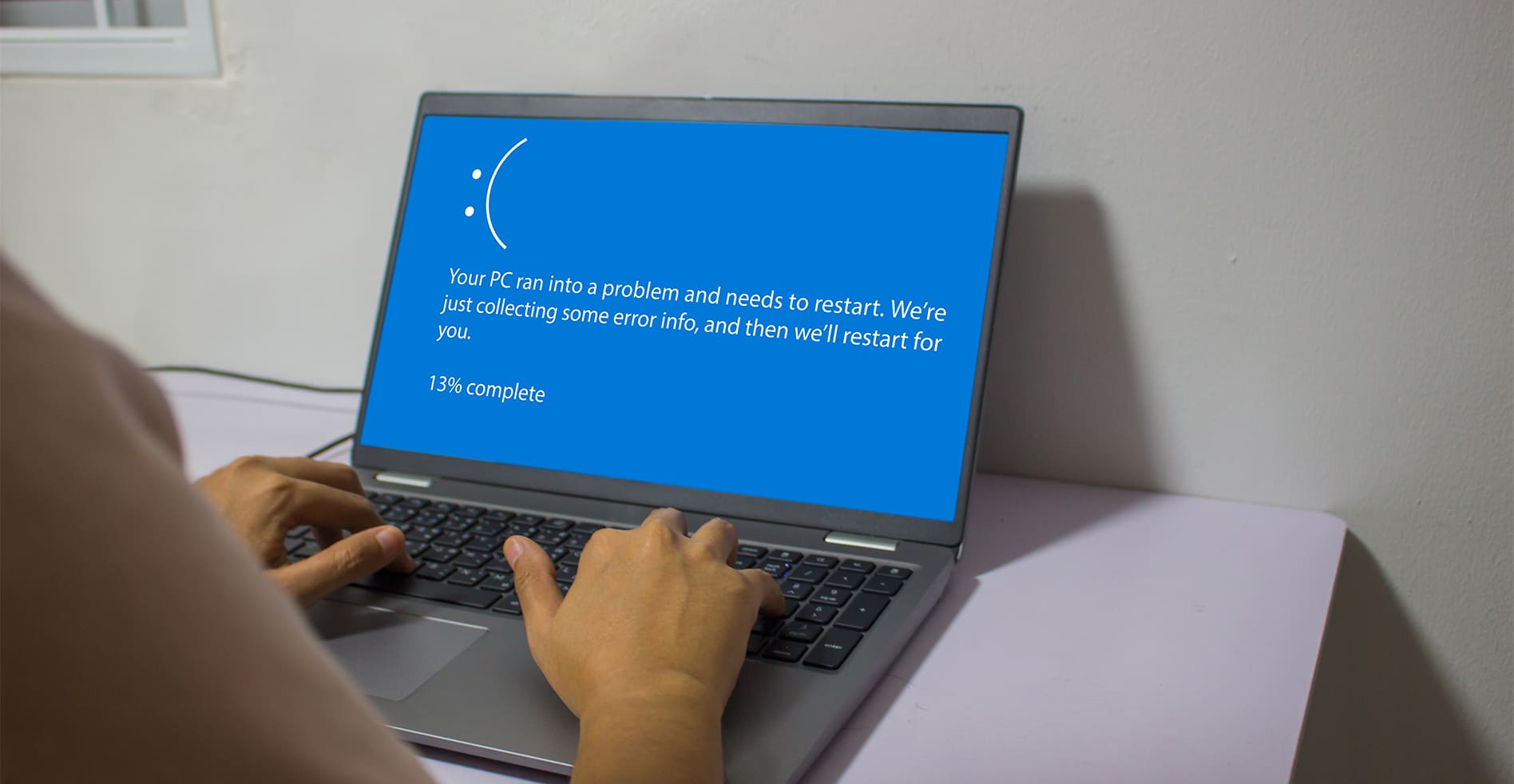


Leave a Reply