General
Technology & Tools
Published on: August 1st, 2020

As Summer winds down, back-to-school prep is on the mind of almost every student. Preparing for this new school year is undoubtedly going to be different from the norm. With the COVID-19 outbreak still a concern, many schools and campuses plan on increasing virtual learning options. Whether you’re in high school, college, or the parent of a school-aged student, technology can play a significant role academically. If you find yourself unprepared, following the right guidelines can help make the transition a little smoother. Check out these back-to-school tech tips and e-learning essentials we’ve compiled for the upcoming 2020 school season.
4 Back-to-School Tech Tips for Remote Learning
Online learning can bring its own set of challenges to every student. Still, even amid a pandemic, your academics should never have to suffer because of technology mishaps or online safety issues. To stay productive this academic year, utilize the four tech tips, below.
1. Download Strong Security Features
 Whether you use Google Chrome, Firefox, or another web browser for classwork, always prioritize internet safety. Make sure you’re running virus and malware software at all times. Internet scams can happen whenever you’re connected to WiFi and browsing the web unprotected. For enhanced security, look into software plans with added protection, including script blockers, firewall, phishing blockers, and ransomware.
Whether you use Google Chrome, Firefox, or another web browser for classwork, always prioritize internet safety. Make sure you’re running virus and malware software at all times. Internet scams can happen whenever you’re connected to WiFi and browsing the web unprotected. For enhanced security, look into software plans with added protection, including script blockers, firewall, phishing blockers, and ransomware.
2. Take Advantage of Organizational and Productivity Tools
It’s easy to get off track when you’re learning remotely from home. However, you have several organizational and productivity tools at your disposal. Consider looking into programs that offer synchronized calendars and e-checklists, such as Outlook or Google Calendar. These tools can help you stay on top of your tasks and notify you of upcoming e-meetings or assignment due dates.
3. Enhance Your Privacy Settings
When it comes to online privacy, you can never be too secure. Routinely check and update the privacy and security settings on your smartphone, apps, and other devices. Also, make sure you’re using password best practices techniques to avoid hackers and identity theft. If you’re a parent, keep your kids’ social media accounts set to private, and make sure they know not to accept friend requests from people they don’t know or trust.
4. Invest in the Right Tech Gear and Essentials
Finally, if you haven’t already, gear up with the proper technology. Since most activities are done virtually now, tech devices and gadgets will likely be used daily. They may even replace your traditional school supplies. Besides having a laptop or computer on hand, we recommend stocking up on these devices, if you can:
- Multi-port USB chargers
- Noise-canceling headphones
- Digital notepads
- Laptop stands
Although this upcoming school season may be unusual, there’s no reason to let technology get in the way of a successful year. Apart from these back-to-school tech tips, Computer Troubleshooters offers a wide range of troubleshooting and repair solutions to help you and your kids stay prepared and protected with residential services. For more information, get in touch or stop by your nearest Computer Troubleshooters location today!

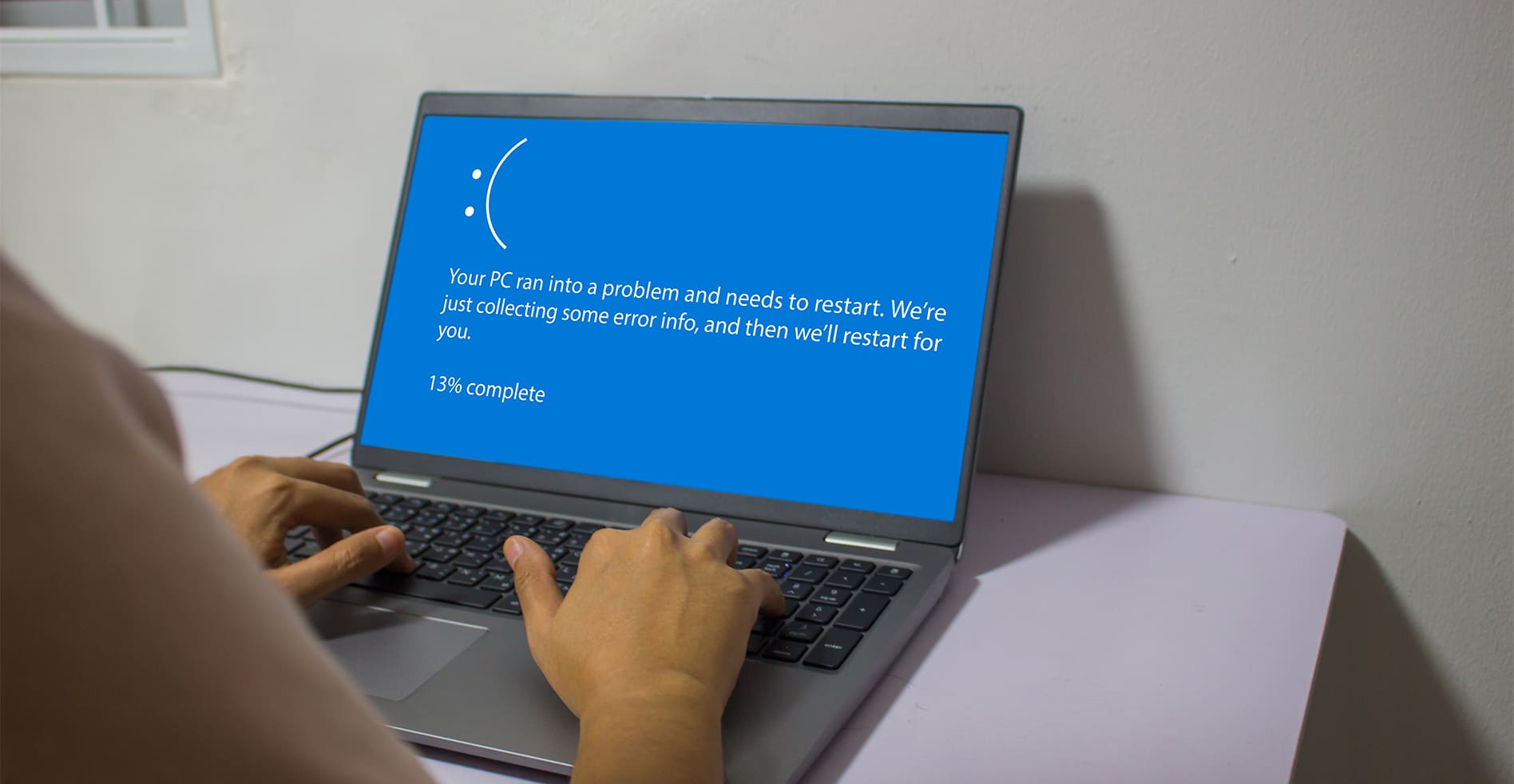


Leave a Reply