Features
Industry News: This Week in IT
Published on: January 28th, 2016

Microsoft announces they will no longer support Internet Explorer 8, 9, and 10 on a select number of Windows computers.
All good things must come to an end. Microsoft will only push security updates and bug fixes to Internet Explorer 11 users currently running Windows 7, 8.1 and 10.
Those utilizing legacy versions of Microsoft’s Internet Explorer could be exposing themselves to malware and cyber attacks that not only demolish your computer but lead to a slew of other hazards like identity theft.
To ensure security and an agile browsing experience, Microsoft highly recommends that users upgrade to Internet Explorer 11. For those who are still running Windows Vista, Microsoft promises to provide ongoing support for Internet Explorer 9, in addition to older versions of IE. For a complete list of supported browsers, click here.
Internet Explorer 11: What We Have to Look Forward To
If you are currently running on a legacy version of the popular web browser and are uncertain as to why you should upgrade, here’s what you can look forward to in Internet Explorer 11.
-
Elite web browsing.
Even if network speeds are slow, new support enables Internet Explorer 11 preview to have the fastest browsing ever. It also allows network requests to be formulated so information is received at lightning speeds.
-
Streamlined navigation.
 Updates to how information is gathered help search results feel instant.
Updates to how information is gathered help search results feel instant. -
2D and 3D capabilities.
For gaming and other interactive content, Internet Explorer 11 is equipped with the latest Web Graphics Library standards. Internet Explorer 11 also maintains superior security, dependability, and performance.
-
Excellent for all screens.
No matter the size of the monitor or tablet you have, Internet Explorer 11 supports gyroscope input and display orientation lock. For the extra large screens, Internet Explorer 11 also has side-by-side browsing, multi-monitor support, and high pixels per inch (PPI) scaling.
-
Superior compatibility.
Internet Explorer 11 enhances compatibility with web standards and real-time websites. Support has been fully integrated for popular web standards and improvements that forbid older websites from displaying incorrectly.
-
Impenetrable Security.
Internet Explorer 11 raised the bar on security to defend you, and your devices. Previous versions blocked 85% of malware, but IE 11 now has a 99% block rate.
How to upgrade to Windows 11.
Generally, this upgrade will happen through automatic updates in Windows. However, if automatic updates are turned off, you will need to go to Control panel > Windows update > check for updates.
How to know what version of IE you’re on.
Open browser > click the Tools icon in the upper right > click on, About IE.

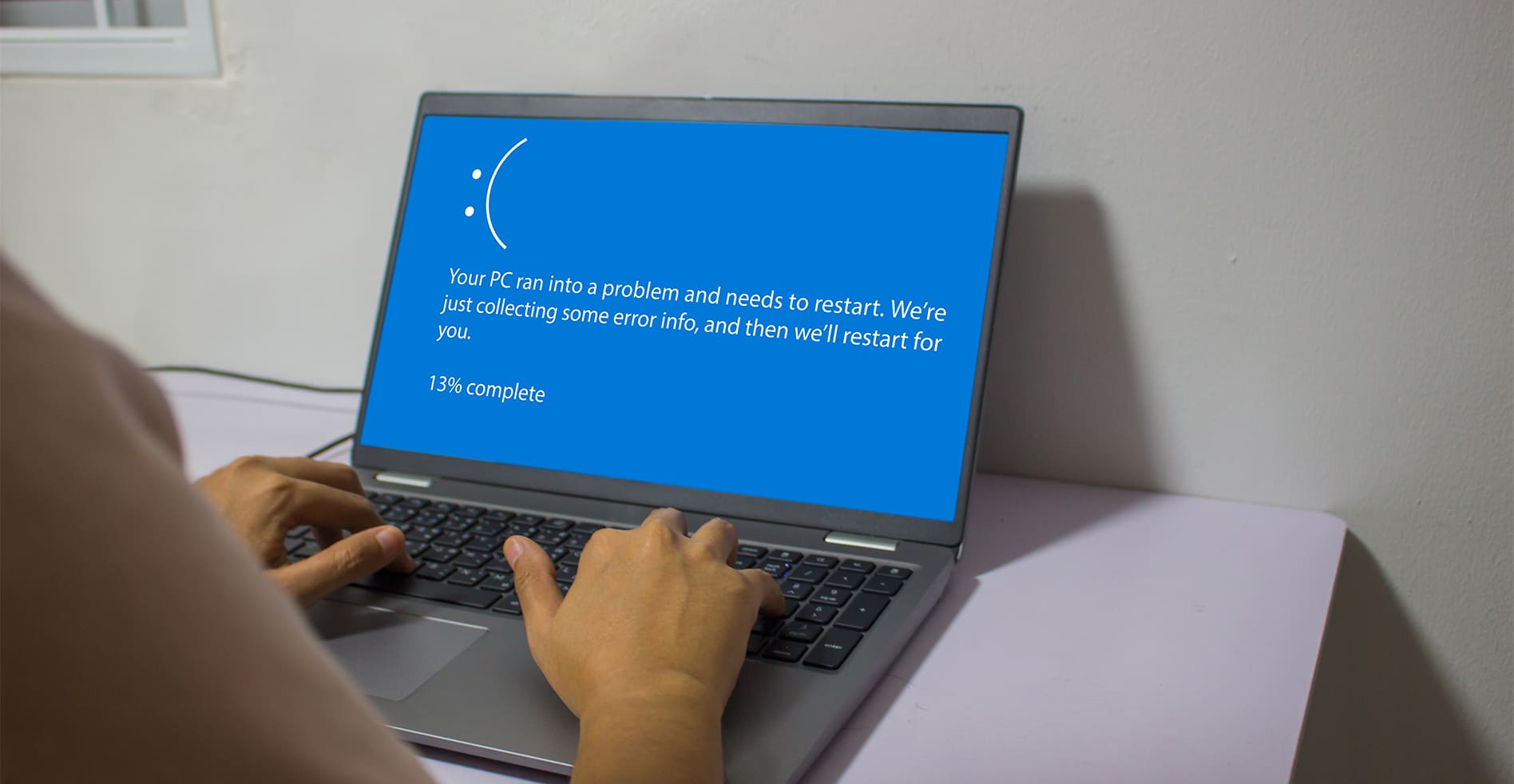


Leave a Reply