General
Published on: August 1st, 2019

Summer is coming to an end, and school is on the horizon! Whether you’re daydreaming of the free time you’ll have when the kids go back, sending your child off to college for the first time, or taking classes of your own; chances are you’ll be gearing up with some new technology for the school year. Protect your data with these back-to-school security measures!
Back-to-School Security Measures to Keep Your Data Safe
Education is different from a workspace, especially when it comes to cybersecurity. Teachers, students, and administrators often bring in their own devices to access the school’s servers. This combination creates lots of moving pieces and challenges when it comes to protecting your data. Still, there are ways to take your information protection into your own hands. These seven tips will help you keep your personal information and investment safe!
-
Be Aware of Back-to-School Security Risks

The first step in protecting your data for back-to-school is understanding the cybersecurity risks associated with education and informing your children of them as well. While cybersecurity is a constant challenge across industries, schools continue to be targeted particularly severely. According to Verizon’s 2019 Data Breach Investigations Report, education institutions continue to suffer data breaches as a result of errors, social engineering, and insecure email credentials. Often, the breaches compromise personal information. School districts often house sensitive information, including Social Security numbers, credit card information, and even medical information. As a result, it’s critical that you do everything you can to protect your information.
-
Install Security Tools
Before joining a school’s public Wi-Fi network, make sure you have virus and malware protection installed. Cyber attacks can come in a variety of packages. For the best protection, consider programs that have additional features such as anti-phishing, script blockers, firewalls, and ransomware security.
-
Consider Physical Accessories
Screen protectors and cases may protect the outside of your laptop or device, but accessories can protect the data inside as well. Locking cables, USB port blocks, and fingerprint readers offer an extra layer of security and can deter theft.
-
Make a Habit of Locking Your Screen
If you’re the type to leave your laptop unlocked and unattended, work on breaking the habit now. Locking your screen while you’re away will help to discourage theft, vandalism, and snooping eyes.
-
Know Your Sources
Stay vigilant of risky third-party apps, links to malicious sites, and email scams. Always verify your source before downloading, clicking, or responding to anything suspicious. Exercise even more caution if the site asks you to provide any sensitive personal information.
-
Exert Sensible Parental Controls
On that note, if you aren’t sure that your child is equipped to recognize potential scams on their own, consider using content filtering options. Popular internet browsers offer some security and content filters to block violence, nudity, and foul language. For even more protection, look into services that can filter and block proxy servers and phishing sites.
-
Use Strong Passwords
Be sure to follow password best practices to avoid hacking. Password generators can help you create original login information for each account. For even more protection, enable two-factor authentication for an extra layer of protection. When activated, you’ll be prompted to enter a code anytime you log in from an unfamiliar device.
The new school year can be exciting, but make sure you start things off on the right foot by practicing these back-to-school cybersecurity tips. Computer Troubleshooters offers a full suite of security solutions to make sure that you and your family are safe online, in addition to providing training and education on online safety. To make sure your personal information is protected, contact your local Computer Troubleshooters!

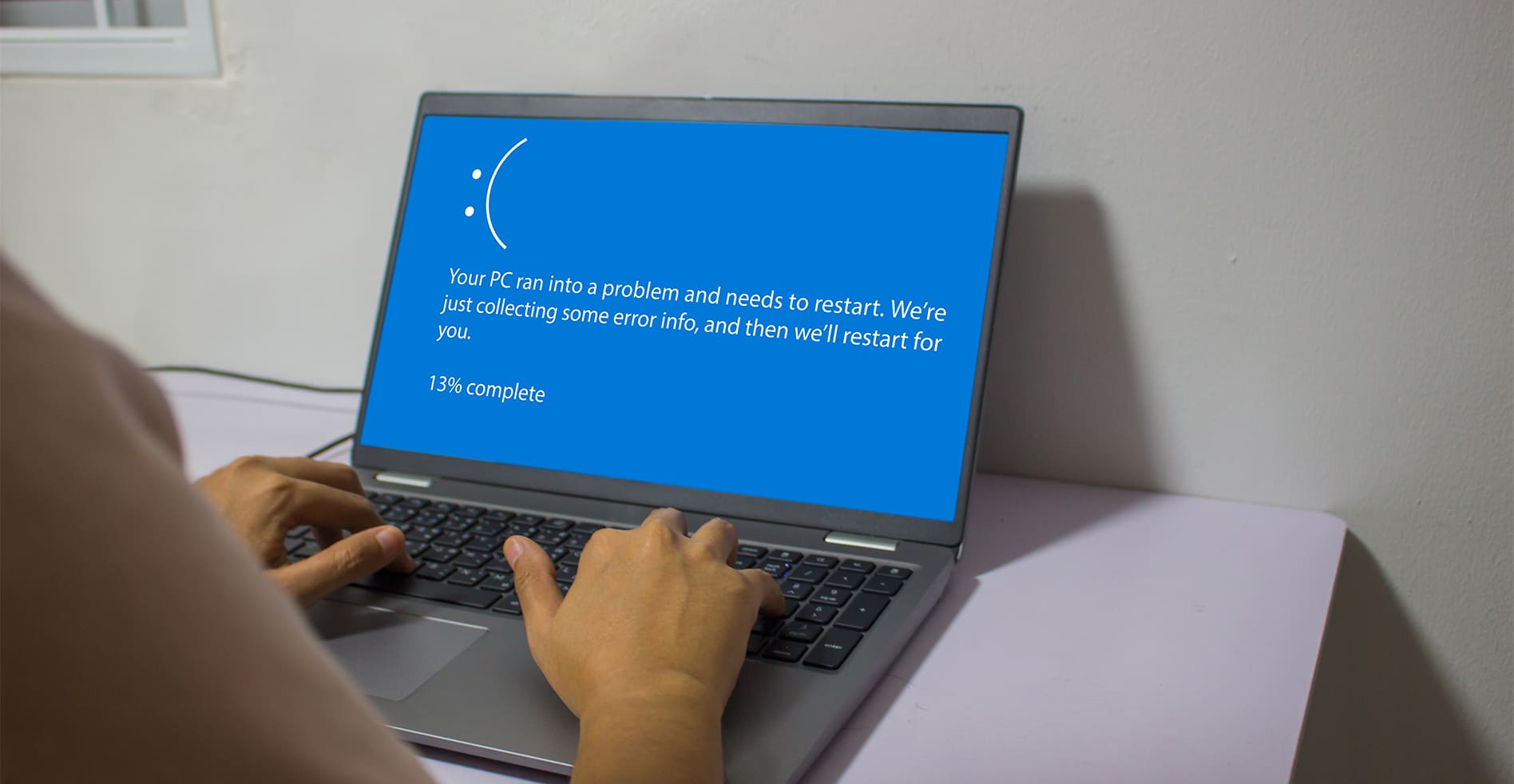


Leave a Reply