Technology & Tools
Published on: August 14th, 2017

With school right around the corner, now is the time to make your final back-to-school purchases. Along with packing your dorm room essentials, make sure you’re prepared for the classroom, too! With these must-know tips for buying a college laptop, you’re sure to make the right purchase.
Tips for Buying a College Laptop
When choosing which laptop is the best fit for you, make sure you consider the following tips to help you make the perfect selection.
Consider Your Studies
Though many laptops are similar, picking the one that will work best for your courses is important. If you aren’t planning on doing much more than using basic programs, such as Word or Excel, and browsing the web, a simple laptop with basic capabilities will do the job. If you know your field of study is much more design intensive, consider something with a higher-end processor that can handle video editing, graphic design, etc. You can even check with your school to see if there is a recommended laptop for your particular area of study.
2-in-1 Capabilities
If you’re considering purchasing a tablet as well as a laptop, explore some of the 2-in-1 laptops on the market. 2-in-1 laptops are great for versatile use including both school work as well as entertainment. Most of these products include a removable keyboard and stylus pen, giving you complete freedom to use your laptop any way that suits the occasion best.
Screen Size
Though getting the largest screen size might seem appealing, consider the added specs that will come with a large laptop. The bigger the screen, the more your laptop will weigh, and lugging around a heavier-than-necessary laptop will seem like more pain than it’s worth. You should also consider the size of your backpack or laptop bag. Typically, anything larger than 15.6 inches won’t fit easily in a backpack, so try sticking to a screen size of about 13 inches.
Battery Life
Your laptop is sure to log many hours of use, and you should try to pick one that offers as much juice as possible. Typically, eight hours of battery life is a good rule of thumb. Anything less than eight hours will leave you charging between classes and prove to be a hassle.
Storage
Typically, the average amount of storage needed for a laptop is 8GB. Investing in something with more storage is costly, and in most cases unnecessary. Once you’ve determined the brand and model of laptop you want, save yourself extra money by choosing the middle-of-the-road storage capabilities If you discover later that you need more room, consider buying an external hard drive. In addition to providing extra space, an external hard drive will keep your most important files and documents backed up in a safe space.
Campus Discounts
It’s no secret that laptops are extremely pricey. With added features and the latest specs, your bill can climb quickly. However, a lot of colleges and universities offer special discounts for students that drastically help with the costs of your purchase. Visit your school’s tech support page, or even do some more research online to see if there are any student discounts available.
Personal Preference
Though researching which laptop you should purchase is a great way to learn more, one of the best ways to pick a laptop is relying on your personal preference. Take a trip to the Apple store to test out a few Macs, or visit your local electronics store to see other options in person. Purchasing a college laptop is a serious investment, and at the end of the day, you need to be completely satisfied with your purchase.
Buying a college laptop is likely an investment you’ll enjoy for some time, even after your graduate. Make sure your laptop stays in working order with help from Computer Troubleshooters! CT offers high-quality, affordable computer repair and troubleshooting solutions that will keep your laptop running in tip-top shape all semester long. Find your local office here to get expert help today!


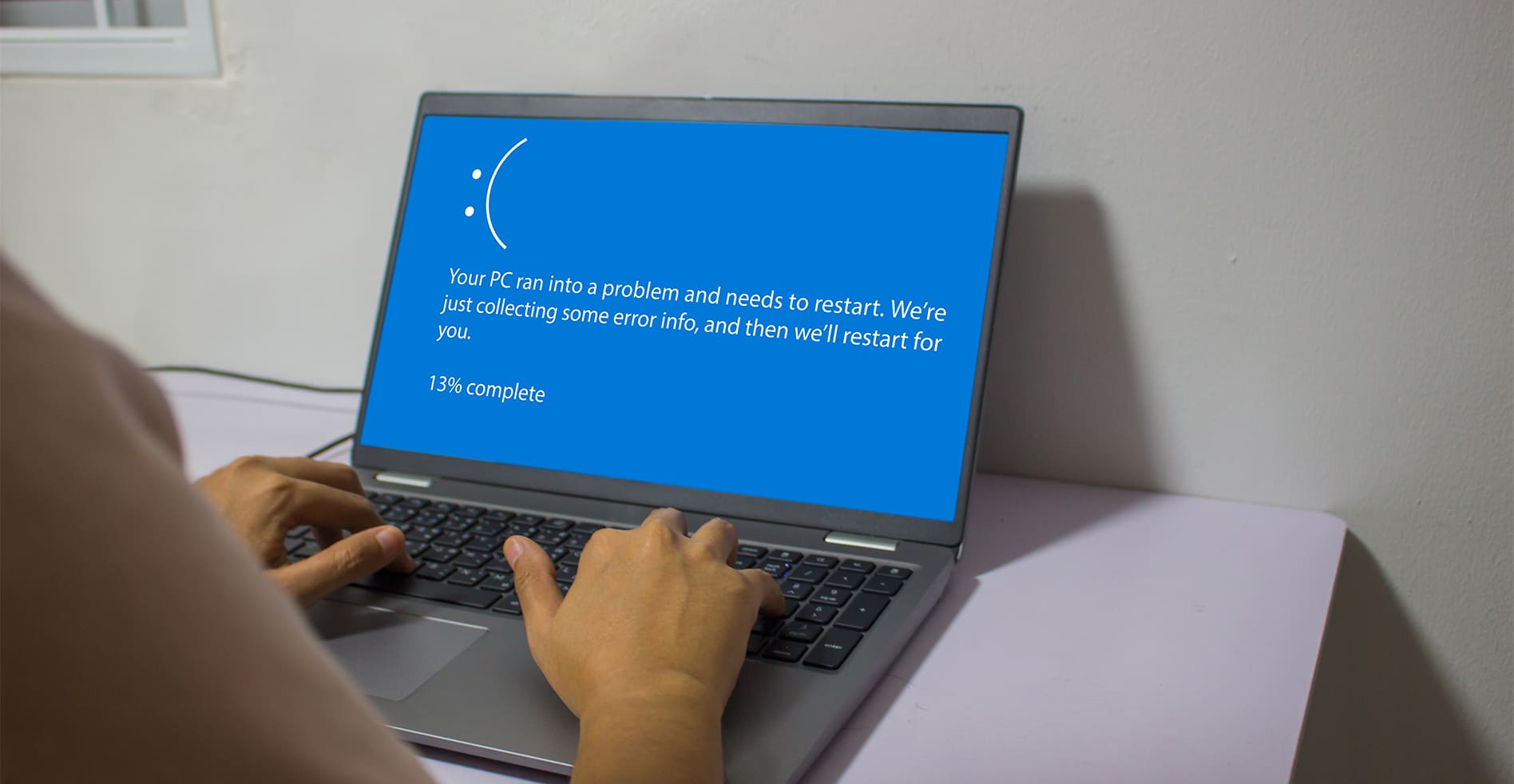


Leave a Reply